網站SSL架設好以後
用手機測試發現竟然都不能用…
chrome有顯示以下error
net::err_cert_authority_invalid
再透過專業測試SSL的網站做測試
發現只有B而且有Chain issues Incomplete
查後得知是缺少intermediate certificate
簡單的說就是手機的browser不認識root certificate
必須透過intermediate certificate才能得知
既然知道問題,那就好解決哩~
STEP 1:
將原本的crt後面加上中介的crt Ex:
cat yourdomain.crt addTrustCA.crt AddTrustCA2.crt > ssl-bundle.crt
// 或是你申請的CA已經有提供bundle.crt
cat yourdomain.crt bundle.crt > ssl-bundle.crt
SETP 2:
在nginx中不像apache要多設一個選項 直接一樣在ssl_certificate設定就好了
ssl_certificate /etc/nginx/certs/ssl-bundle.crt;
SETP 3:
重啟nginx
若是發現起不來,很可能是檔案有問題
記得
-----END CERTIFICATE-----
-----BEGIN CERTIFICATE-----
中間要斷行
SETP 4:
最後再用測試網站測試一下吧 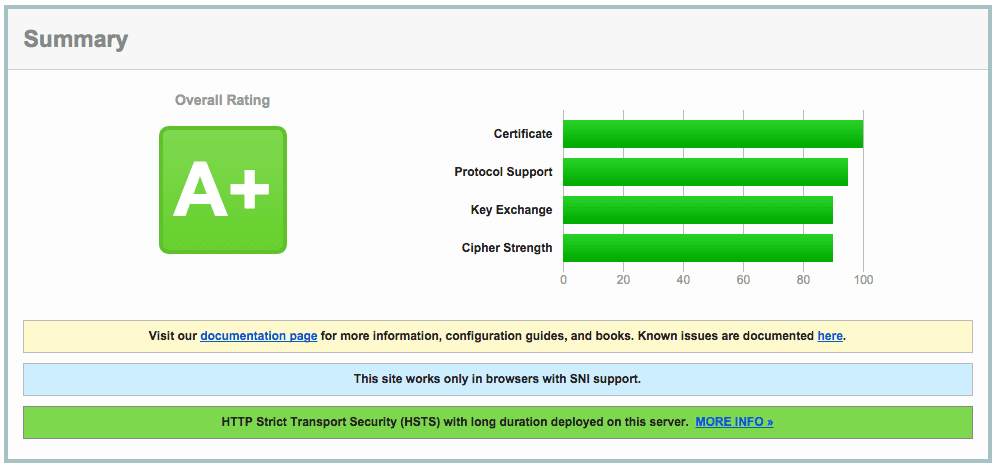
登愣~A+